Community resources
Community resources
- Community
- Products
- Jira Software
- Advanced planning
- Questions
- Edit Sprint Start Dates in Portfolio
Edit Sprint Start Dates in Portfolio
Due to vacations / other initiatives, our sprint work had been paused for a week. I have 3 sprints that have been created in the backlog (showing in portfolio), but none of them have started. The timeline on the capacity view is all scewed because it incorrectly assumes the sprint already started. Will the problem be fixed when I start "sprint 69"?
What I'm really trying to get at: how can I modify Portoflio so I can set start and end dates for the sprints?
1 answer
1 accepted
Hi @Luke Burkey,
When you start a sprint in Jira you can actually provide the start date. I would suggest that you start the sprint with the date you actually plan to start working on it.
I've tested this in my local Portfolio instance and have verified that Portfolio correctly uses the start date of the sprint that I assigned when starting the sprint.
This should result in your capacity view showing correctly.
I can't think of any other way of resolving this issue - I hope this helps,
Regards,
The Portfolio Team
Thank you @Dave. I started my sprint yesterday with the proper start/end dates and the off view resolved itself. Much appreciated!
You must be a registered user to add a comment. If you've already registered, sign in. Otherwise, register and sign in.

Was this helpful?
Thanks!
- FAQ
- Community Guidelines
- About
- Privacy policy
- Notice at Collection
- Terms of use
- © 2024 Atlassian





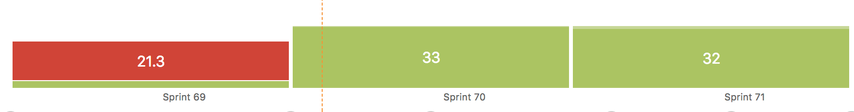
You must be a registered user to add a comment. If you've already registered, sign in. Otherwise, register and sign in.