Community resources
Community resources
- Community
- Products
- Jira Software
- Advanced planning
- Articles
- Introducing roll-up dates for Advanced Roadmaps on Cloud
Introducing roll-up dates for Advanced Roadmaps on Cloud
Today we’re excited to announce roll up dates for Advanced Roadmaps! As teams break down epics into smaller pieces of work, estimate them, and assign them to various sprints, customers have told us that they want to see the dates in Advanced Roadmaps ladder up to the parent issues to provide better stakeholder visibility.
That’s exactly the problem that roll-up dates solves for. Now when teams plan on the lowest level of hierarchy, stakeholders can automatically see the timeline on which that work is planned at the epic level and beyond. All epics without fixed dates assigned to them will now reflect the minimum and maximum dates of their descendent issues. This also includes dates inherited from sprint assignments.
To enable, simply:
-
Click on 'View settings' dropdown
-
Enable 'Dates' in the roll-up section
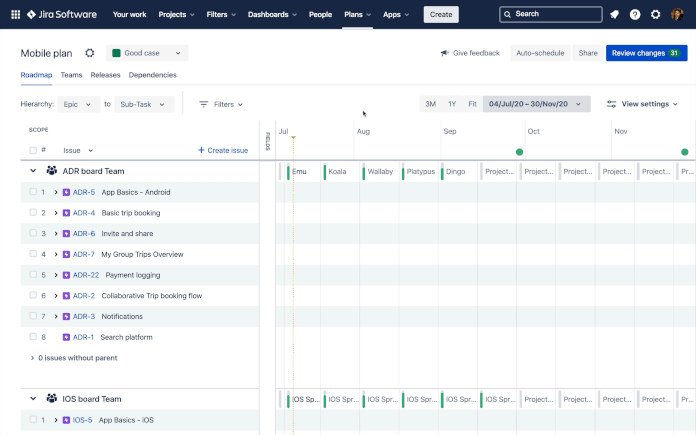
This is just the start of new capabilities that will enhance how all users can consume roadmap information. Stay tuned for more powerful features on the way.
Happy planning!
Was this helpful?
Thanks!
Rhys Christian

About this author
Product Manager | Advanced Roadmaps
Atlassian
Sydney (AU)
13 accepted answers
Atlassian Community Events
- FAQ
- Community Guidelines
- About
- Privacy policy
- Notice at Collection
- Terms of use
- © 2024 Atlassian





6 comments