Create Sign up Log in
Turn on suggestions
Auto-suggest helps you quickly narrow down your search results by suggesting possible matches as you type.
Showing results for
Community resources
Community resources
getCustomFieldValue() always returns null in post function, although it works in Script Console
Hi,
I'm running the latest JSD with Scriptrunner 6.7.0, and I have a simple portal like this:
I'm trying to retrieve the value from a Database Picker field called "Add Roles" in a post function set to trigger when the issue is resolved.
I have the following code, in the post function, to print the value of the field:
def customFieldManager = ComponentAccessor.getCustomFieldManager()
log.debug("Roles: ${issue.getCustomFieldValue(customFieldManager.getCustomFieldObjectsByName("Add Roles")[0])}")
But when the post function runs, it always prints
Roles: null
despite the field is not empty.
However, when I try to do the same in Script Console, for example,
// Use the same issue
def issueKey = "PAP-39"
def issueManager = ComponentAccessor.getIssueManager()
def issue = issueManager.getIssueObject(issueKey)
log.debug("Roles: ${issue.getCustomFieldValue(customFieldManager.getCustomFieldObjectsByName("Add Roles")[0])}")
It successfully prints:
Roles: [8, 9] // The options I selected in the Database Picker
as expected.
Why does the same piece of code not work in post function, but in Script Console? I can confirm that the field is not hidden or read-only, and printing other fields in the post function using the same syntax always works.

Was this helpful?
Thanks!
- FAQ
- Community Guidelines
- About
- Privacy policy
- Notice at Collection
- Terms of use
- © 2024 Atlassian





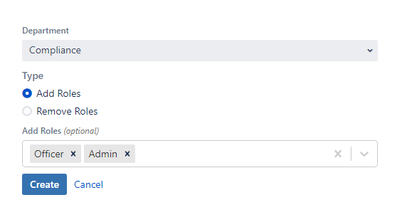

You must be a registered user to add a comment. If you've already registered, sign in. Otherwise, register and sign in.