Community resources
Community resources
calculate the number value of a custom fields based on other custom fields
I am trying to find a way to do this calculation in a custom field:
based on the values inputting on a custom fields it should add in a new custom field.
This should be on Create screen
can any one help me on this request .

I don't understand how this image explains what you need.
Can you perhaps include some details about your issue custom fields? What are the field names and types? If they contain options, what are the available values.
Maybe show an issue with all of its custom field values and then what you expect the calculated field to look like.
Those all are custom fields, let say for example
Level of Severity I , Incorrect Lines consists. I have fields as below
Incorrect edit custom field value is 10 , and duplicate row value is 10
then it should add total in correct lines as =20
like similarly all values, shown in picture
You must be a registered user to add a comment. If you've already registered, sign in. Otherwise, register and sign in.

I still don't get it...
Can you please list each of your custom fields like:
- Field Name: xxx
- type: Single Select or Cascading Select or Number etc
- options:
- value1
- value 2
- FieldName: yyy
- etc
You must be a registered user to add a comment. If you've already registered, sign in. Otherwise, register and sign in.
Field Name :
type: Number :
here it is some example how it will work as
Category 1 :
Field1 : 100
Field 2 :100
Filed 3 :100
Category 2 "
Filed 1 : 200
Filed 2 : 200
Filed 3 : 200
Category 1 Total : 300
Category 2 Total :600
looking actually this kind of approach
You must be a registered user to add a comment. If you've already registered, sign in. Otherwise, register and sign in.

I am sorry, but this does not answer the question.
Could you just give us a simple list of the fields and their types? Forget the format and layouts and what you're trying to do with them, just a list of fields that you want to calculate things from.
Your opening line "Field Name : type: Number :" does not tell us which field is a number, nor anything about all the other fields you have shown to us.
You must be a registered user to add a comment. If you've already registered, sign in. Otherwise, register and sign in.
You must be a registered user to add a comment. If you've already registered, sign in. Otherwise, register and sign in.

Ok, well this is going a bit further, it's going off to look at custom fields on issues other than the current one, but it shows you how to read a numeric custom field and do some simple arithmetic on it. It shouldn't be hard to copy/paste/tweak for your other number fields to work with.
You must be a registered user to add a comment. If you've already registered, sign in. Otherwise, register and sign in.

Was this helpful?
Thanks!
Atlassian Community Events
- FAQ
- Community Guidelines
- About
- Privacy policy
- Notice at Collection
- Terms of use
- © 2024 Atlassian





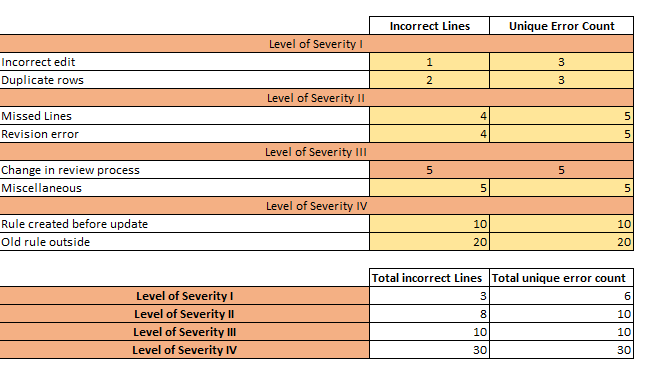
You must be a registered user to add a comment. If you've already registered, sign in. Otherwise, register and sign in.