Community resources
Community resources
Scriptrunner - deactivate inactive users script - needs to be updated

Hello Jira community.
I used to use a script for Scriptrunner for automatically disable users that have been inactive for a certain period in JIRA, provided by Adaptivist. The code is still available on their page:
https://www.adaptavist.com/doco/display/SFJ/Automatically+deactivate+inactive+JIRA+users
In particular, I was using the version modified by Vasily Zverev (i cannot "@" him for some reason) which excludes certain groups
Unfortunately since our last upgrade (we are running JIRA 7.9.2 now) the script is not working any longer,
I tried to fix it myself but no success in making it work so far.
This is my version, which is at the moment still not working
import com.atlassian.crowd.embedded.api.CrowdService
import com.atlassian.crowd.embedded.api.UserWithAttributes
import com.atlassian.crowd.embedded.impl.ImmutableUser
import com.atlassian.jira.bc.user.UserService
import com.atlassian.jira.component.ComponentAccessor
import com.atlassian.jira.security.groups.GroupManager
import com.atlassian.jira.user.ApplicationUser
import com.atlassian.jira.user.ApplicationUsers
import com.atlassian.jira.user.util.UserUtil
import com.atlassian.jira.user.util.UserManager //I added this line to have the method getAllApplicationUsers()
int numOfDays = 300 // Number of days the user was not logged in
Date dateLimit = (new Date())- numOfDays
UserUtil userUtil = ComponentAccessor.userUtil
CrowdService crowdService = ComponentAccessor.crowdService
UserService userService = ComponentAccessor.getComponent(UserService)
ApplicationUser updateUser
UserService.UpdateUserValidationResult updateUserValidationResult
long count = 0
GroupManager groupManager = ComponentAccessor.getGroupManager();
UserManager.getAllApplicationUsers().findAll{it.isActive()}.each {
if(groupManager.isUserInGroup(it.getName(),"jira-administrators"))
return;
UserWithAttributes user = crowdService.getUserWithAttributes(it.getName())
String lastLoginMillis = user.getValue('login.lastLoginMillis')
if (lastLoginMillis?.isNumber()) {
Date d = new Date(Long.parseLong(lastLoginMillis))
if (d.before(dateLimit)) {
updateUser = ApplicationUsers.from(ImmutableUser.newUser(user).active(false).toUser())
updateUserValidationResult = userService.validateUpdateUser(updateUser)
if (updateUserValidationResult.isValid()) {
userService.updateUser(updateUserValidationResult)
log.info "Deactivated ${updateUser.name}"
count++
} else {
log.error "Update of ${user.name} failed: ${updateUserValidationResult.getErrorCollection().getErrors().entrySet().join(',')}"
}
}
}
}
"${count} users deactivated.\n"
From what I understand, I should not be used the UserManager but instead the search.UserSearchService
I did some tries but I do not manage to get this to work.
Any skiled groovy developer willing to help the community?
Thank you!

Hello @mfabris
Try this
import com.atlassian.crowd.embedded.api.CrowdService
import com.atlassian.crowd.embedded.api.UserWithAttributes
import com.atlassian.crowd.embedded.impl.ImmutableUser
import com.atlassian.jira.bc.user.UserService
import com.atlassian.jira.bc.user.search.UserSearchParams
import com.atlassian.jira.bc.user.search.UserSearchService
import com.atlassian.jira.component.ComponentAccessor
import com.atlassian.jira.security.groups.GroupManager
import com.atlassian.jira.user.ApplicationUser
import com.atlassian.jira.user.ApplicationUsers
import com.atlassian.jira.user.util.UserUtil
int numOfDays = 300 // Number of days the user was not logged in
Date dateLimit = (new Date())- numOfDays
UserUtil userUtil = ComponentAccessor.userUtil
CrowdService crowdService = ComponentAccessor.crowdService
UserService userService = ComponentAccessor.getComponent(UserService)
UserSearchService userSearchService = ComponentAccessor.getComponent(UserSearchService.class);
UserSearchParams userSearchParams = new UserSearchParams(true, true, false);
List<ApplicationUser> userList = userSearchService.findUsers("", userSearchParams);
ApplicationUser updateUser
UserService.UpdateUserValidationResult updateUserValidationResult
long count = 0
GroupManager groupManager = ComponentAccessor.getGroupManager();
userList.findAll{it.isActive()}.each {
if(groupManager.isUserInGroup(it.getName(),"jira-administrators"))
return;
UserWithAttributes user = crowdService.getUserWithAttributes(it.getName())
String lastLoginMillis = user.getValue('login.lastLoginMillis')
if (lastLoginMillis?.isNumber()) {
Date d = new Date(Long.parseLong(lastLoginMillis))
if (d.before(dateLimit)) {
updateUser = ApplicationUsers.from(ImmutableUser.newUser(user).active(false).toUser())
updateUserValidationResult = userService.validateUpdateUser(updateUser)
if (updateUserValidationResult.isValid()) {
userService.updateUser(updateUserValidationResult)
log.info "Deactivated ${updateUser.name}"
count++
} else {
log.error "Update of ${user.name} failed: ${updateUserValidationResult.getErrorCollection().getErrors().entrySet().join(',')}"
}
}
}
}
"${count} users deactivated.\n"
Hi,
I'm sorry but this solution is not working for me.
I want to disable some users, but is giving me this error:
No signature of method: static com.atlassian.jira.user.ApplicationUser.from() is applicable for argument types: (com.atlassian.crowd.embedded.impl.ImmutableUser)
You must be a registered user to add a comment. If you've already registered, sign in. Otherwise, register and sign in.
@Rik de Valk @Mark Markov I am not a strong script writer so I am looking for someone to provide me a script that I can run each night to look for active users who have not logged in in the last 60 days and remove them from the jira-users group so they no longer take a license up. I have ScriptRunner. I have found other scripts out there to de-activate users / make users inactive, but those scripts don't work for me because of our AD/LDAP setup. So I just want to remove the active users who have not logged in in 60 days from the jira-users group. I would be SO GREATFUL for someone to provide me a script to do this by username. We have Jira 8.19.
You must be a registered user to add a comment. If you've already registered, sign in. Otherwise, register and sign in.

Not much time today for helping but I can give you this snippet of code, for removing the user from the group; but you have to find the right place where to put it..
def userUtil = ComponentAccessor.userUtil // this is already present in the script
userUtil.removeUserFromGroup(ComponentAccessor.groupManager.getGroup("jira-software-users"), yourInactiveUser)
(I suppose it goes inside the
if (d.before(dateLimit)) {
//
}
You must be a registered user to add a comment. If you've already registered, sign in. Otherwise, register and sign in.
I'm not too good at this but I'll try to mess around with what you provided. If there's any chance of more help later, I'd REALLY appreciate it!
You must be a registered user to add a comment. If you've already registered, sign in. Otherwise, register and sign in.
Ugh, there's a problem with this snippet I think. Let me explain: With the other scripts I tried, they fail when trying to make the user Inactive. I believe it's because of AD/LDAP set up. It looks like the code snippet you gave me removes Inactive users from the jira-users group. What I need is a script that finds users who have not logged in in 60 days and removes them from the jira-users group. (They will still be seen as active.)
I am not an engineer developer, so I would vastly appreciate the entire script if anyone can provide it.
You must be a registered user to add a comment. If you've already registered, sign in. Otherwise, register and sign in.
Hi, I have a working script for this.
I have some user groups that I exempt from deactivation. You can adjust or remove the 'SOME GROUP A' to 'SOME GROUP D' to your needs.
It provides some logging to report how many users were handled in what way.
For example: some users cannot be deactivated because they're project or component lead.
import com.atlassian.crowd.embedded.api.CrowdService
import com.atlassian.crowd.embedded.api.UserWithAttributes
import com.atlassian.crowd.embedded.impl.ImmutableUser
import com.atlassian.jira.bc.user.UserService
import com.atlassian.jira.component.ComponentAccessor
import com.atlassian.jira.user.ApplicationUser
import com.atlassian.jira.user.ApplicationUsers
import com.atlassian.jira.user.util.UserUtil
import com.atlassian.jira.security.groups.GroupManager
int numOfDays = 150 // Number of days the user was not logged in
Date dateLimit = (new Date())- numOfDays
UserUtil userUtil = ComponentAccessor.userUtil
CrowdService crowdService = ComponentAccessor.crowdService
UserService userService = ComponentAccessor.getComponent(UserService)
ApplicationUser updateUser
UserService.UpdateUserValidationResult updateUserValidationResult
GroupManager groupManager = ComponentAccessor.getGroupManager()
// counters to count the number of users per outcome
long countAll = 0
long countDeactivated = 0
long countExcempted = 0
long countActivelyUsing = 0
long countFailedToDeactivate = 0
long countNeverLoggedIn = 0
userUtil.getUsers().findAll{it.isActive()}.each {
countAll++ // to keep track of all users we've looped through
UserWithAttributes user = crowdService.getUserWithAttributes(it.getName())
if (groupManager.isUserInGroup(it.getName(),"SOME GROUP A") || groupManager.isUserInGroup(it.getName(),"SOME GROUP B") || groupManager.isUserInGroup(it.getName(),"SOME GROUP C") || groupManager.isUserInGroup(it.getName(),"SOME GROUP D")) {
countExcempted++
} else {
String lastLoginMillis = user.getValue('login.lastLoginMillis')
if (lastLoginMillis?.isNumber()) {
Date d = new Date(Long.parseLong(lastLoginMillis))
if (d.before(dateLimit)) {
updateUser = ApplicationUsers.from(ImmutableUser.newUser(user).active(false).toUser())
updateUserValidationResult = userService.validateUpdateUser(updateUser)
if (updateUserValidationResult.isValid()) {
userService.updateUser(updateUserValidationResult)
log.info("Deactivated ${updateUser.name}")
countDeactivated++
} else {
countFailedToDeactivate++
log.error "Update of ${user.name} failed: ${updateUserValidationResult.getErrorCollection().getErrors().entrySet().join(',')}"
}
} else {
countActivelyUsing++
} // EndIF login date is longer then 150 days
} else { countNeverLoggedIn++} // EndIF login time is a number
} // EndIF user is in one of the exempted groups
} // Looped through last user
log.warn("${countAll} active users checked in total.\n")
log.warn("${countDeactivated} users deactivated.\n")
log.warn("${countExcempted} users skipped due to excempted Group membership.\n")
log.warn("${countActivelyUsing} users who have logged in during last 150 days.\n")
log.warn("${countFailedToDeactivate} users for which we failed to deactivate.\n")
log.warn("${countNeverLoggedIn} users never logged in.\n")
You must be a registered user to add a comment. If you've already registered, sign in. Otherwise, register and sign in.
@Rik de Valk So I tried the exact script above and I had these problems. I would love your input:
1) Line 29:
userUtil.getUsers().findAll{it.isActive()}.each {I'm getting a warning icon telling me, "Use UserManager.getAll ApplicationUsers() instead Since v6.5@line 29, column 10.
2) Line 35
if (groupManager.isUserInGroup(it.getName(),"SOME GROUP A") || groupManager.isUserInGroup(it.getName(),"SOME GROUP B") || groupManager.isUserInGroup(it.getName(),"SOME GROUP C") || groupManager.isUserInGroup(it.getName(),"SOME GROUP D"))
I inserted valid groups but got: "Use on of the other isUserInGroup methods that takes a concrete user object instead Since v6.4.8 @line 35, column 22.
3) After the script ran, I had hundreds of users that just logged as (for example): "ERROR [runner.ScriptBindingManager]: Update of jsmith failed:
I have no idea why these are failing and started to think it was because the are AD users and that was preventing and account update? Would that be a reason?
4) Why aren't users who have never logged in (for over the number of days specified) also made inactive?
Please remember I'm not a software developer/engineer, so I need hand holding with complete scripts if you can help me in any way!! THANK YOU.
You must be a registered user to add a comment. If you've already registered, sign in. Otherwise, register and sign in.

There you go, this will work
You owe me a beer 🍺
import com.atlassian.jira.component.ComponentAccessor
import com.atlassian.jira.security.login.LoginManager
import java.text.SimpleDateFormat;
import com.atlassian.crowd.embedded.api.CrowdService
import com.atlassian.crowd.embedded.api.UserWithAttributes
import com.atlassian.jira.bc.user.UserService
import com.atlassian.jira.user.ApplicationUser
import com.atlassian.jira.event.type.EventDispatchOption
def userUtil = ComponentAccessor.userUtil
def userManager = ComponentAccessor.userManager
def groupManager = ComponentAccessor.getGroupManager();
def loginManager = ComponentAccessor.getComponentOfType(LoginManager.class)
CrowdService crowdService = ComponentAccessor.crowdService
def maxDays = 90 // maximum number of days you will allow
def excludedGroups = [ // only externals
"jira-administrators",
"jira-system-administrators"
]
long count = 0;
def list
def lastlogin
def output = "Display Name; Username; Email; Last Login <br>"
def today = new Date()
def lastLogin
SimpleDateFormat df = new SimpleDateFormat("dd.MM.yy hh:mm")
userManager.getUsers().each { // loop through every user
list = true;
groupManager.getGroupNamesForUser(it).each { // loop through his groups
if (excludedGroups.contains(it)) { // if at least one group is in the list, add user
list = false;
}
}
if(list && it.isActive()) { //check if user is active & supposed to be listed
UserWithAttributes user = crowdService.getUserWithAttributes(it.getName())
Long lastLoginTime = loginManager.getLoginInfo(it.username).getLastLoginTime()
lastlogin = "Never Logged In"
if(lastLoginTime != null) {
Date date = new Date(lastLoginTime)
lastlogin = df.format(date)
}
if(lastLoginTime != null && groovy.time.TimeCategory.minus(new Date(), new Date(lastLoginTime)).days > maxDays) {
userUtil.removeUserFromGroup(ComponentAccessor.groupManager.getGroup("jira-software-user"), it)
output += "${it.getDisplayName()}; ${it.getUsername()}; ${it.getEmailAddress()}; ${lastlogin};<br>"
count++
}
}
}
output
You must be a registered user to add a comment. If you've already registered, sign in. Otherwise, register and sign in.

you can also exclude some groups and the never logged in users are also taken care of
You must be a registered user to add a comment. If you've already registered, sign in. Otherwise, register and sign in.

So was it working?
You must be a registered user to add a comment. If you've already registered, sign in. Otherwise, register and sign in.
You must be a registered user to add a comment. If you've already registered, sign in. Otherwise, register and sign in.

that's good news, happy to be of help
You must be a registered user to add a comment. If you've already registered, sign in. Otherwise, register and sign in.
HI,
This script is working fine if the users never logged in but not working for the users who are inactive as they moved out of the organization.
we need to setup some parameters to check the inactive users as well. looking some help from the experts on this.
Appreciate for the suggestions
Thanks,
Mujahed
You must be a registered user to add a comment. If you've already registered, sign in. Otherwise, register and sign in.
You must be a registered user to add a comment. If you've already registered, sign in. Otherwise, register and sign in.

@Mark Markov You are a legend!
It works like a charm; I was totally on the wrong track...
Thanks again, this is so helpful!
Have a great week!
You must be a registered user to add a comment. If you've already registered, sign in. Otherwise, register and sign in.

Hello @[deleted]
Not that I know of, unfortunately.
Scriptrunner is the minimum thing that one needs to afford even the smallest customization.
I wished they made it built-in in Jira like they did with Automation or Advanced Roadmaps... but I suppose that will never happen because Adaptavist is very proud of their software and will not really sell it, and probably Atlassian as no interest in buying it and giving it for free.
In any case, consider the investment... if I had to choose to have one single plugin in a Jira instance, it would be Scriptrunner. It is definitely the biggest bang for your buck.
You must be a registered user to add a comment. If you've already registered, sign in. Otherwise, register and sign in.

Hello @mfabris
I tried the script above but I received the error as
can you suggest me how can I solve this...
You must be a registered user to add a comment. If you've already registered, sign in. Otherwise, register and sign in.

Was this helpful?
Thanks!
Atlassian Community Events
- FAQ
- Community Guidelines
- About
- Privacy policy
- Notice at Collection
- Terms of use
- © 2024 Atlassian





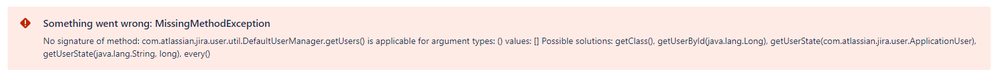
You must be a registered user to add a comment. If you've already registered, sign in. Otherwise, register and sign in.