Community resources
Community resources
ScriptRunner Escalation Service doesn't accept CRON Expression

Adaptavist ScriptRunner Escalation Service doesn't accept CRON Expression:
*/10 08-17 * * 1-5
And I get the error message "Please enter a valid integer or Cron expression"
Upon checking the expression at https://crontab.guru/#*/10_08-17_*_*_1-5 no error is found.
As far as I understand, this type of CRON wouldn't cause malfunction?:
https://scriptrunner.adaptavist.com/5.0.2/jira/escalation-service.html
Any ideas why this isn't accepted?
This might be because your cron expression only consists of 5 parts. Cron expressions for Atlassian products need to consist of 6-7 parts. This information is from the Confluence docs but internally Jira probably uses the same mechanism, so it is likely that the same rules apply.
If you enter the cron expression into Confluence you get a live evaluation that tells you what's wrong:
As you can see, it tells us that the expression is too short.
If we add one more part (a * at the end) you get another error:
So it looks like you might have to choose a simpler cron expression (and make sure it has 6-7 parts).
Hope this helps!
Best regards,
Sven

Thanks! Where in confluence is it possible to enter this to have it checked?
I have already managed to enter simpler CRON expressions, but this time I'd like to enter this one.
You must be a registered user to add a comment. If you've already registered, sign in. Otherwise, register and sign in.
I got to this screen via "General Configuration > Scheduled Jobs" and then clicking "edit" on one of the Jobs. :)
You must be a registered user to add a comment. If you've already registered, sign in. Otherwise, register and sign in.

I see. Then I have actually managed to find out what was wrong. This works:
*/10 08-17 * * 1-5 ?
Since ? " indicates 'ignore this time interval' in the cron expression", I put ? in the end and now this runs every 5 mins.
Thank you for the clues!
You must be a registered user to add a comment. If you've already registered, sign in. Otherwise, register and sign in.

Was this helpful?
Thanks!
Atlassian Community Events
- FAQ
- Community Guidelines
- About
- Privacy policy
- Notice at Collection
- Terms of use
- © 2024 Atlassian





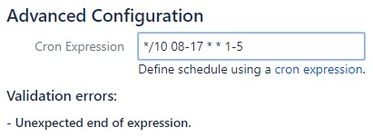
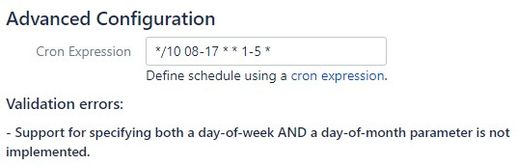
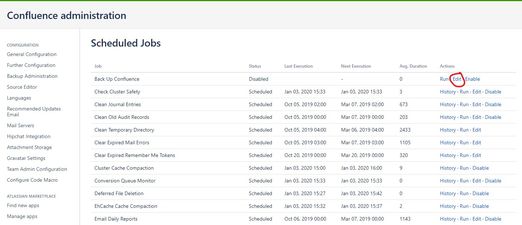
You must be a registered user to add a comment. If you've already registered, sign in. Otherwise, register and sign in.