Community resources
Community resources
Getting No such property error trying to use groovy script in script root
Inline script:
EPAutoLabel.process(issue);
Error Generated:
2017-05-03 09:05:05,852 ERROR [workflow.ScriptWorkflowFunction]:
*************************************************************************************
2017-05-03 09:05:05,864 ERROR [workflow.ScriptWorkflowFunction]: Script function failed on issue: NFRP-47, actionId: 181, file: <inline script>
groovy.lang.MissingPropertyException: No such property: EPAutoLabel for class: Script130
at Script130.run(Script130.groovy:1)
/var/atlassian/application-data/jira/scripts/EPAutoLabel.groovy:
//
// EPAutoLabel.groovy
//
// v1.0.0 2017-04-10 rconner Initial release
//
import com.atlassian.jira.bc.issue.label.LabelService
import com.atlassian.jira.bc.issue.label.LabelService.AddLabelValidationResult
import com.atlassian.jira.component.ComponentAccessor
public class EPAutoLabel
{
static List<String> process(com.atlassian.jira.issue.Issue issue)
{
def matchPerformance = ["web page", "response time", "CSS", "performance", "Javascript"];
def matchReliability = ["synchronous", "web tier", "load balancer"];
def matchSecurity = ["authentication", "password", "encryption", "security", "secure"];
def matchSupportability = ["customer service", "error message"];
List<String> listAddLabels = new ArrayList<String>();
def description = issue.getDescription();
matchPerformance.any {String match ->
if (description.contains(match))
{
listAddLabels.add("NFR-Performance");
return true;
}
}
matchReliability.any {String match ->
if (description.contains(match))
{
listAddLabels.add("NFR-Reliability");
return true;
}
}
matchSecurity.any {String match ->
if (description.contains(match))
{
listAddLabels.add("NFR-Security");
return true;
}
}
matchSupportability.any {String match ->
if (description.contains(match))
{
listAddLabels.add("NFR-Supportability");
return true;
}
}
if (! listAddLabels.isEmpty())
{
def authenticationContext = ComponentAccessor.getJiraAuthenticationContext()
def user = authenticationContext.getLoggedInUser()
def labelService = ComponentAccessor.getComponent(LabelService)
listAddLabels.each {String labelName ->
AddLabelValidationResult validationResult = labelService.validateAddLabel(user, issue.id, labelName)
if (!validationResult.errorCollection.hasAnyErrors())
{
labelService.addLabel(user, validationResult, false)
}
}
}
return listAddLabels;
}
}
After some more searching, it appears I'm falling victim to a known bug that is still open:
https://productsupport.adaptavist.com/browse/SRJIRA-458

Hi,
Can you please show me where you are putting the inline script.
And the versions you are using of Jira and Scriptrunner.
Thanks,
Johnson Howard
You must be a registered user to add a comment. If you've already registered, sign in. Otherwise, register and sign in.
EPAutoLabel.groovy script is in the only "scripts" subdirectory...
/var/atlassian/application-data/jira/scripts/
And "inline" script consists of nothing more than:
"EPAutoLabel.process(issue);"
(without the quotes of course)
In a Post Function Transition.
Jira -Version 7.3.6 Build Number 73017
ScriptRunner -Version 5.0.4
You must be a registered user to add a comment. If you've already registered, sign in. Otherwise, register and sign in.

Ok so you will need to import the class.
For example:
import exampleScripts.EPAutoLabel def test = new EPAutoLabel() test.process(issue)
Obviously you will have to change the import to match where your class is located. Make sure that the file name matches the class name.
You must be a registered user to add a comment. If you've already registered, sign in. Otherwise, register and sign in.
Hmm. No such luck.
"Script31.groovy: unable to resolve class EPAutoLabel
line 1, column 1.
import EPAutoLabel"
EPAutoLabel.groovy is in the root (default package?) of scripts subdirectory.
I've also tried creating a subdirectory/package EP/AutoLabel.groovy and get the same error trying to import EP.AutoLabel -- unable to resolve class.
If I put the entire path to the class above the inline field, it has no problem finding/compiling the AutoLabel class, but inline seems to not see the scripts directory as documented.
You must be a registered user to add a comment. If you've already registered, sign in. Otherwise, register and sign in.

I'm curious what version of ScriptRunner you are on, and whether this happens when your script runs or just in the code editor. There were some issues in the past where the static type checker fails to resolve classes from the script roots, but those should be fixed in the latest version.
Can you provide a screenshot of the error? Or are you seeing this in your log file on execution?
You must be a registered user to add a comment. If you've already registered, sign in. Otherwise, register and sign in.
Jira -Version 7.3.6 Build Number 73017
ScriptRunner -Version 5.0.4
Originally, the entire method was inline -- I'm attempting to wrap it in a single method that can be easily called in any transition event inline script.
You must be a registered user to add a comment. If you've already registered, sign in. Otherwise, register and sign in.

Was this helpful?
Thanks!
- FAQ
- Community Guidelines
- About
- Privacy policy
- Notice at Collection
- Terms of use
- © 2024 Atlassian





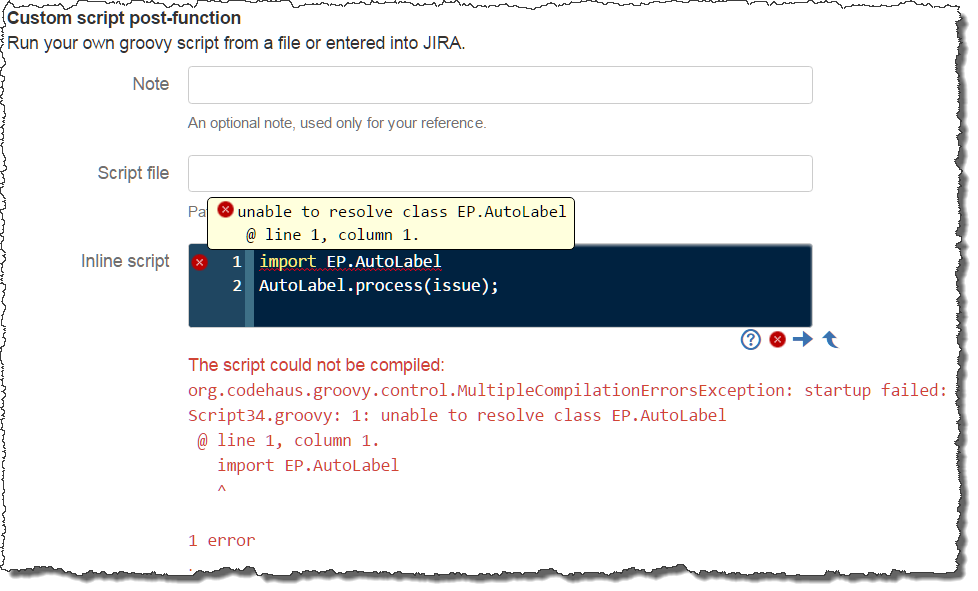
You must be a registered user to add a comment. If you've already registered, sign in. Otherwise, register and sign in.