Community resources
Community resources
Customfield to appear only with certain priorities
I have a use case whereby we want to create 2 checkbox fields (Launch Blocking & Trials Blocking) and have these appear (checked by default) when creating issues with specific priorities (showstopper & critical) but hidden for others.
Example
- Showstopper issues being automatically populated with a tick-box that says Launch Blocking (tick) and Trials Blocking (tick)
- Critical issues being automatically populated with a tick-box that says Launch Blocking (tick)
Users should be able to uncheck manually. Also if possible this should also apply when changing from excluded priorities i.e. Changing from Normal to Critical.
I've tried several scripts found on Atlassian Community but to no avail. We have the Scriptrunner plugin and have explored the Behaviours aspect but this only hides Text fields.
Any help would be appreciated

Could you explain what you've tried with Script Runner's behaviours?
It does not just "hide text fields", it works for all fields.
It hides all fields from the EDIT screen. On the View screen it'll still show them.
You must be a registered user to add a comment. If you've already registered, sign in. Otherwise, register and sign in.
Hi Darren,
You can do this using the Power Scripts add-on, which can also do countless other things you will likely want to do with Jira.
Here is a video tutorial walking you through how to show and hide custom field based on the value of a select list field. It can be easily tweaked for your use case.
Let me know if you try and need help!
You must be a registered user to add a comment. If you've already registered, sign in. Otherwise, register and sign in.

Was this helpful?
Thanks!
Atlassian Community Events
- FAQ
- Community Guidelines
- About
- Privacy policy
- Notice at Collection
- Terms of use
- © 2024 Atlassian





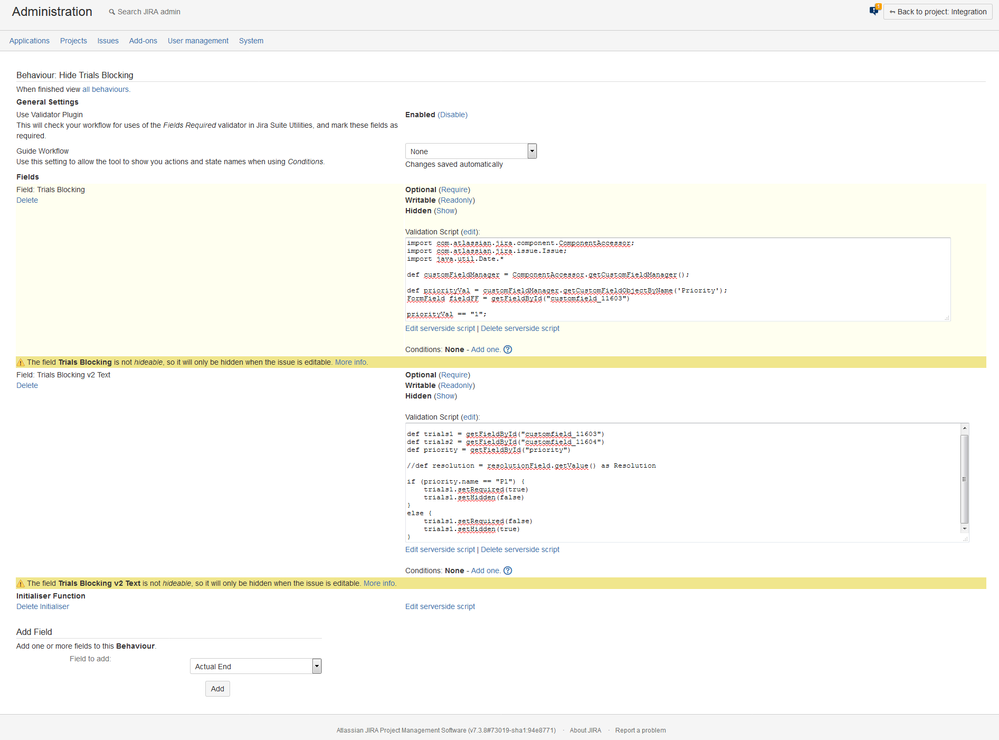
You must be a registered user to add a comment. If you've already registered, sign in. Otherwise, register and sign in.