Community resources
Community resources
Added after sprint start - how to visualize it better on the board?
Hi all!
I am a new Jira user, using JIRA v7.1.9.
I saw several questions about showing issues added after sprint start, and I figured out I should use:
issueFunction in addedAfterSprintStart("Scrum Board", "Sprint")
However, it does not work for me - I am getting a message "No Board with that name could be found". Any ideas what can be wrong?
In addition,I would like to ask what JQL I should use to card colors? It would be great to show those issues in red color on the current sprint.
I will really appreciate your help!

Hi Giedre
- You can always add issues to the Sprint once it started. On the report they will show with an Asterisk.
- Card Colors can be selected when you click on "Board Configuration"
- Regarding your JQL query what are you trying to achieve exactly?

You must be a registered user to add a comment. If you've already registered, sign in. Otherwise, register and sign in.
Hi Fadoua!
Thanks so much for your replay.
I tried to make it more visible on the active sprint which stories were added after the Sprint Start. Checking it on the Sprint Report does not seem so convenient, especially on the daily meetings.
I solved my problem with creating a label "AfterStartTime" and using a colour on it (see attached pictures).
So far it seems to be as a great solution. Thanks!
You must be a registered user to add a comment. If you've already registered, sign in. Otherwise, register and sign in.

Great! Did you try a JQL query instead of labels?
You must be a registered user to add a comment. If you've already registered, sign in. Otherwise, register and sign in.
I did not figure out which JQL query I should use. I am still new with JQL queries. But I tried something like:
issueFunction in addedAfterSprintStart("Board Name", "CurrentSprint")
Do you have any suggestions what should I try?
You must be a registered user to add a comment. If you've already registered, sign in. Otherwise, register and sign in.

I promise to try it for you this weekend.
You must be a registered user to add a comment. If you've already registered, sign in. Otherwise, register and sign in.

Trying it right now .... my apology
You must be a registered user to add a comment. If you've already registered, sign in. Otherwise, register and sign in.

Giedre,
Do you have Adaptavist ScriptRunner installed in your instance? I am still looking for the right JQL query for your case, juggling between my work and your query which is very interesting.
https://scriptrunner.adaptavist.com/latest/jira/jql-functions.html#_addedaftersprintstart
You must be a registered user to add a comment. If you've already registered, sign in. Otherwise, register and sign in.
Hi Fadoua,
I assume that I have it installed.
And I knew about the function is seeing the issues added after start time, just wanted to see them on the board visually. During daily we are checking the sprint board, so I would like to have it visible there. SO far I am using the solution posted above.
Quite a visual and good hack.
If you have any other ideas, please, share with me.
You must be a registered user to add a comment. If you've already registered, sign in. Otherwise, register and sign in.

For sure you have it installed because that JQL function comes with it. I have to try it in my Dev environment. Crazy hectic week, I want to fix your issue, I promise I will do my best! Thanks for your patience!
You must be a registered user to add a comment. If you've already registered, sign in. Otherwise, register and sign in.
hi,
so I have a unique version of this same problem - I want to visualise work that was added to the sprint after the sprint was started...
BUT
I want to automate it
AND
I don't have ScriptRunner (it is cost prohibitive on our cloud instance, so cannot consider at the moment)
What I have done for now is I have created a label called 'Unplanned' that we are diligently adding to any issues that go into the sprint
What I want to do it:
I want a process to automatically add the label AND / OR have a seperate board for the tickets.
We have Automation for Jira, but I cannot work out how to do it using that plugin: automationforjira.com
any ideas how to automate?
TL;DR: need to automate, don't have 'scriptrunner', have 'automate for Jira'
Thanks
You must be a registered user to add a comment. If you've already registered, sign in. Otherwise, register and sign in.
Hi Zeke,
Did you found any solution since? I'm looking for the same thing 2 years later with no other solution than ScriptRunner found...
You must be a registered user to add a comment. If you've already registered, sign in. Otherwise, register and sign in.
Vote for JSWSERVER-20097 to have this built into JIRA Server, or JSWCLOUD-16523 for JIRA Cloud, by default.
You must be a registered user to add a comment. If you've already registered, sign in. Otherwise, register and sign in.
It's a bit sad that it's 2020 and they are still gathering interest! This should be possible already.
You must be a registered user to add a comment. If you've already registered, sign in. Otherwise, register and sign in.
Hello Everyone!
I'm a new Jira user.
I need your help, my issues is added task on sprint will start , then on going task it was on priority basis so how can i manage it.
Please solve my issues.
If you have any other ideas or suggestion so please, share with me
Vandana Raval
You must be a registered user to add a comment. If you've already registered, sign in. Otherwise, register and sign in.
Hi Vandana,
Can you elaborate a bit more on the issue you are having?
As I understand right now you want to differentiate between stories added to the sprint that were not originally prioritized in the sprint and stories that were prioritized?
If yes, my solution is attached here. We have two swimlanes in the sprint - planned and unplanned work and I also add a red color to the stories after start time based on JQL query (Labels = AfterStartTime).
Let me know if my answer is helpful or is it something else that you are looking for.
You must be a registered user to add a comment. If you've already registered, sign in. Otherwise, register and sign in.
Hiii,
I'm say exactly sprint is already stared, than after some task will do, so how can i manages????
currently Working sprint.
Thank you,I will really appreciate your help!
You must be a registered user to add a comment. If you've already registered, sign in. Otherwise, register and sign in.
Sorry, I do not understand.
Having a lane for unplanned work is not a solution for you? You can add stories there and it will be more visible.
You must be a registered user to add a comment. If you've already registered, sign in. Otherwise, register and sign in.
my issues is added task on sprint will start , then on going task it was on priority basis. so it's how can i manage on jira sprint.
You must be a registered user to add a comment. If you've already registered, sign in. Otherwise, register and sign in.
Hi, did you get any other ideas here? Sorry, I do not understand what exactly is the issue you are facing. If you elaborate more or show it visually, maybe I can try to answer. :)
You must be a registered user to add a comment. If you've already registered, sign in. Otherwise, register and sign in.
@Giedre Yager Hello! for the screenshot showing the swimlanes "Unplanned work" and "Sprint commitment" can you share what are your queries. I believe the unplanned one is based on that label. But how about the commitment one? Thanks!
You must be a registered user to add a comment. If you've already registered, sign in. Otherwise, register and sign in.

Good evening Giedre,
I was able to make it work in JIRA. Whatever numbers, name anything included in your Sprint name should be added.
Below is exactly what I typed and I got the issues that were added to our Sprint after it started.
You must be a registered user to add a comment. If you've already registered, sign in. Otherwise, register and sign in.
This works, but to be honest I was looking for something more visual when we just look at the board during our standups.
Also curious if some metrics can show the ratio of unplanned work.
You must be a registered user to add a comment. If you've already registered, sign in. Otherwise, register and sign in.

Then why don't you add it as a gadget to your Dashboard? You save the filter and add it to a gadget.
Not sure about your question, can you please elaborate more?
You must be a registered user to add a comment. If you've already registered, sign in. Otherwise, register and sign in.

The card colours can also come from a JQL query... however if you use the above function I believe you will get a StackOverflow exception, because when we get the issues in sprint then it also tries to calculate the card colours, which invokes the query again, etc etc (https://productsupport.adaptavist.com/browse/SRJIRA-2704).
NB the second parameter in that functional is optional - if you omit it then you might have to change the gadget config less frequently.
You must be a registered user to add a comment. If you've already registered, sign in. Otherwise, register and sign in.

@JamieAyou mean the one that says "Curious Cat : LIA 1803"?
Because that was going to be my blocker on my Dashboard since I will have to change it every two week. Thank you!
You must be a registered user to add a comment. If you've already registered, sign in. Otherwise, register and sign in.

Was this helpful?
Thanks!
- FAQ
- Community Guidelines
- About
- Privacy policy
- Notice at Collection
- Terms of use
- © 2024 Atlassian





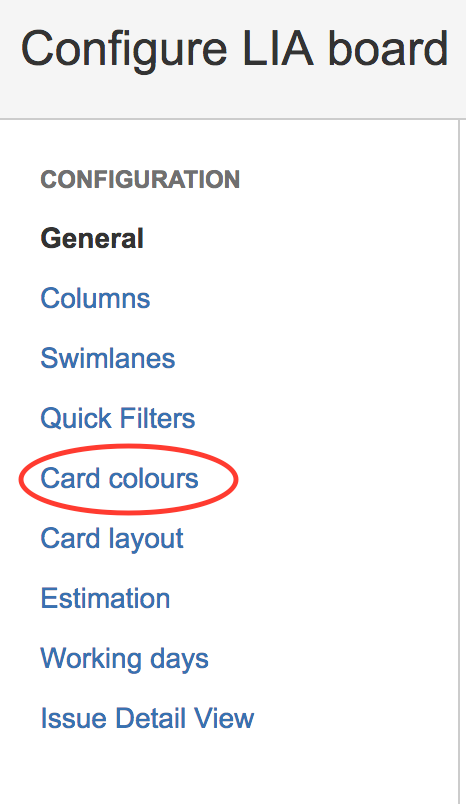
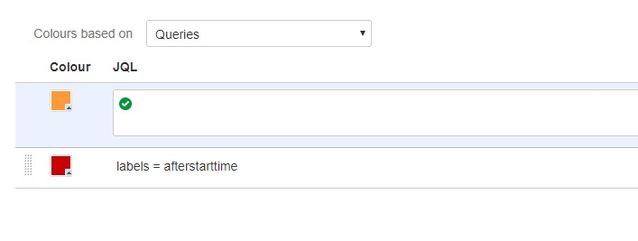

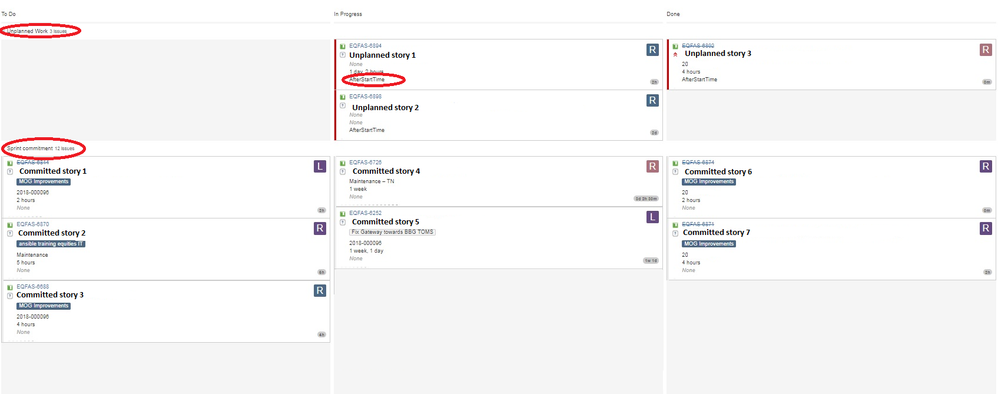
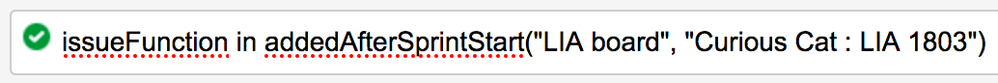
You must be a registered user to add a comment. If you've already registered, sign in. Otherwise, register and sign in.