Community resources
Community resources
API to update Test Run in Adaptavists to link new test cases
Hi,
I have an already created Test Run in Jira with Adaptavists Test Management. Now I need to link more test cases to the same Test run but have to do it only via API. I'm using Postman.
I refer the API reference - https://www.kanoah.com/docs/public-api/1.0/ but can not see a solution here since no way to update an existing Test Run via API to link new test cases. Is there any other way to do this ?
hey, I have pretty much same problem, I'm using ARC and while I'm trying to use GET method with https://<jira URL>/rest/atm/1/testrun/search/ - I get 404 Not Found error...with 1.0 I get 400 Bad Request, same happens with testplan etc.
Hey Adrian,
The URL having 1.0 is the correct one. What is probably missing here is the search query, for example:
GET https://<jira URL>/rest/atm/1/testrun/search?query=projectKey IN ("JQA", "DEF") AND folder = "/Orbiter/Propellant"
That should work fine. Please take a look on the docs for more query examples:
https://docs.adaptavist.io/tm4j/server/api/v1/
Regards,
Vitor
You must be a registered user to add a comment. If you've already registered, sign in. Otherwise, register and sign in.
You must be a registered user to add a comment. If you've already registered, sign in. Otherwise, register and sign in.
Hey @Lahiru Wijesinghe,
I've just replied your question above. Let me know if that works fine :)
Thanks,
Vitor
You must be a registered user to add a comment. If you've already registered, sign in. Otherwise, register and sign in.
Hi @Edu Car,
This is possible since the last release of Test Management for Jira (TM4J) v4.7.0. You can input test results to your test run by using one of these two endpoints:
POST/PUT /testrun/{testRunKey}/testcase/{testCaseKey}/testresult
POST /testrun/{testRunKey}/testresults
If the test result is linked to a test case that doesn't belong to the test run, it will be automatically added to it. So you can, for example, create an empty Test Run and post your test results to it.
Let me know if that's clear enough for you?
Regards,
Vitor
You must be a registered user to add a comment. If you've already registered, sign in. Otherwise, register and sign in.
Hi @Vitor Pelizza ,
You mean the full url should be like below or something else.
https://<server>/testrun/{testRunKey}/testcase/{testCaseKey}/testresult
Best Rgds
LahiruW
You must be a registered user to add a comment. If you've already registered, sign in. Otherwise, register and sign in.
Hey @Lahiru Wijesinghe ,
As per the documentation, the full URL should be:
http://your-jira-host:port/your-jira-context/rest/atm/1.0/
For example:
POST http://your-jira-base-url/jira/rest/atm/1.0/testrun/{testRunKey}/testcase/{testCaseKey}/testresultHere is the link to the docs: https://docs.adaptavist.io/tm4j/server/api/v1/
Hope that works fine for you.
Thanks,
Vitor
You must be a registered user to add a comment. If you've already registered, sign in. Otherwise, register and sign in.
Hi @Vitor Pelizza @
Thanks a lot Vitor.Tried using Advanced Rest client , but response gives as '
title>Oops, you've found a dead link. - JIRA</title>:-(
/Lahiru
You must be a registered user to add a comment. If you've already registered, sign in. Otherwise, register and sign in.
Hey @Lahiru Wijesinghe ,
No problem, glad to help. Let's move on :)
Well, there is something wrong with the URL obviously. Could you please paste you Jira URL here, and then I can try to make it correct? You can just replace some names if you don't want to disclose it...
Thanks.
You must be a registered user to add a comment. If you've already registered, sign in. Otherwise, register and sign in.
Its ,
https://<jira URL>/rest/atm/1.0/testrun/ASDE-2043/testcase/ASDE-2042/testresult
You must be a registered user to add a comment. If you've already registered, sign in. Otherwise, register and sign in.
Alright, so the keys you are using doesn't seem to be correct. The test run key should have -C and the test case key should have a -T. For example:
https://<jira URL>/rest/atm/1.0/testrun/ASDE-C2043/testcase/ASDE-T2042/testresult
You must be a registered user to add a comment. If you've already registered, sign in. Otherwise, register and sign in.
This is a GET url right ? i still get same issue . :-( .Is there a body content to send if its a POST url ?
You must be a registered user to add a comment. If you've already registered, sign in. Otherwise, register and sign in.
Hi Lahiru,
No, actually this should be a POST or PUT operation, as per my first answer. If you want to try a GET, just to see it working and validate everything is correct, you can try this one:
GET https://<jira URL>/rest/atm/1.0/testcase/ASDE-T2042
This should retrieve the test case with key ASDE-T2042.
I recommend taking a look at the documentation, you will find all the endpoints there, available operations for each of them and request body examples:
https://docs.adaptavist.io/tm4j/server/api/v1/
Thanks,
Vitor
You must be a registered user to add a comment. If you've already registered, sign in. Otherwise, register and sign in.
Hi @Vitor Pelizza ,
Thanks a lot now am getting a Null for URI message.I think its an issue on atm or version..One last question how do i get the version of atm ?
/LahiruW
You must be a registered user to add a comment. If you've already registered, sign in. Otherwise, register and sign in.
Hey Lahiru,
You can check that on the configuration area of the feedback panel:
You must be a registered user to add a comment. If you've already registered, sign in. Otherwise, register and sign in.
You must be a registered user to add a comment. If you've already registered, sign in. Otherwise, register and sign in.

Was this helpful?
Thanks!
- FAQ
- Community Guidelines
- About
- Privacy policy
- Notice at Collection
- Terms of use
- © 2024 Atlassian





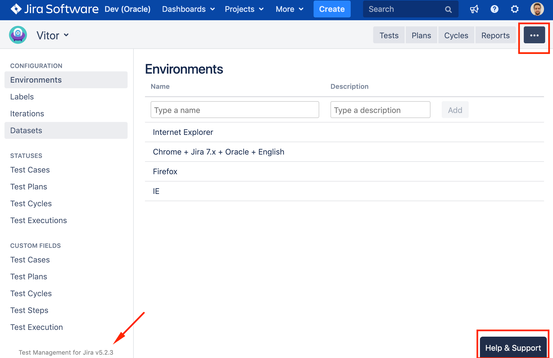
You must be a registered user to add a comment. If you've already registered, sign in. Otherwise, register and sign in.